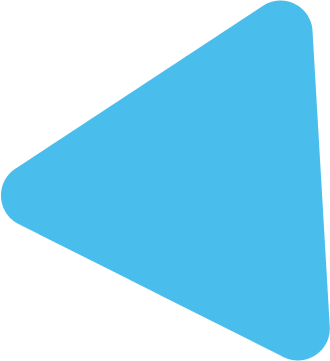Elementor WordPress: What are the advantages and disadvantages?
Elementor is the world’s most popular page builder plugin for WordPress. It is used over 7 million times worldwide.[1] drweb.de also uses Elementor. Furthermore, Elementor has evolved into a WordPress hoster, but in my opinion, that’s a bit too much of a good thing. The core functionality remains the page builder for WordPress. In this Elementor guide, I will give you an overview of all the important features Elementor offers and conclude with a summary of its advantages and disadvantages.
What is Elementor? Elementor is a WordPress plugin that allows you to visually create pages and templates*. Like a website builder, you assemble pages element by element and then fill them with content. No coding or design knowledge is required, although both are helpful. Elementor is often called a page builder, but it’s more than that. Page builders allow you to create WordPress pages, but not posts. This is an important distinction in the WordPress world. Standard page builders are therefore only useful for the static sections of your website. This is where Elementor’s potential truly shines: With Elementor, you can also create templates that are then applied to all posts. More on that below.

But that’s not all. In the Elementor Library, you can choose from over 300 pre-built page kits and templates that the developers have created specifically for use in Elementor. These are design templates that you can customize to fit your own preferences. 2. Where Elementor excels Elementor is particularly easy and intuitive to use thanks to its drag-and-drop functionality in live editing. It also features built-in responsive editing, which allows you to control the appearance of a page across different screen resolutions. This explains Elementor’s widespread use and consistently excellent reviews. Responsive editing is clearly demonstrated in the following video:
What is the difference between Elementor and a WordPress theme? Elementor itself is not a theme. A WordPress theme is like a template that you can only modify to a limited extent via the WordPress Customizer. With the Elementor page builder plugin, however, you can create both static pages and assemble your own templates and loops. Elementor therefore offers far greater flexibility than a pure WordPress theme when it comes to the design and presentation of your content. Elementor does not replace a WordPress theme, though. You still need to install a WordPress theme. The free Hello Theme* is a good option, allowing you to start from scratch. Due to Elementor’s popularity, many other minimal WordPress themes are also available. This means that if you like a particular WordPress theme, you can adapt it to your needs in Elementor, provided it’s compatible*. What is the difference between Elementor and the WordPress block editor? The main difference from the block editor is that Elementor comes with significantly more features right out of the box. Elementor is aimed at UX and web designers who don’t have any PHP or JavaScript knowledge. Even web and UX designers who haven’t yet acquired any CSS or HTML skills can create entire WordPress websites with Elementor. The WordPress block editor, on the other hand, is partly seen as the successor to the WYSIWYG (What You See Is What You Get) editor in WordPress. With the WordPress block editor, you can create and edit individual posts as well as pages.

However, if you want to create a theme or design and edit various templates and modules, you’re still better off with Elementor. (Unless you’re experienced in WordPress theme development.) Elementor isn’t just a page builder; it can also create templates and loops and design areas of your site that you otherwise couldn’t access without coding. Therefore, it’s fair to call it a true theme builder. What’s the difference between Elementor and Full Site Editing? WordPress is currently working on Full Site Editing (FSE, currently in beta). As the name suggests, Full Site Editing allows you to edit not only a page or post, but also the header and footer, using the block editor. The block editor itself is thus increasingly becoming a page builder, already natively integrated into WordPress. Full Site Editing, however, is aimed at WordPress and theme developers. And the current state and speed of development of full-site editors and block editors can’t compete with Elementor: The block editor (also known as the Gutenberg editor or Gutenberg Project) and Elementor are roughly the same age, but Elementor has developed far better and faster in the same timeframe! 3. Elementor: From Zero to Over 7,000,000 Installations in Six Years Elementor launched in 2016 under an open-source license, which was highly unusual for a plugin of this type. It’s no surprise, then, that Elementor received a great deal of attention and positive feedback from the very beginning. Elementor’s development progressed rapidly, with new features being implemented almost weekly. Today, its range of functions leaves little to be desired. Where features are still missing, other providers step in and offer their own plugins that allow these features to be integrated in an Elementor-friendly way. For example, consider the Mega Menu and Toggle Element widgets, which are not yet natively available in Elementor but can be accessed via extensions. Thanks to its open-source approach, Elementor, much like WordPress, has managed to build its own ecosystem with numerous small add-on plugins from various providers. This means there’s hardly a need or special case that hasn’t already been addressed by someone else, with their solution readily available to everyone. 4. Elementor: Installation and Setup Elementor is installed like any other plugin. Since it’s available in the WordPress plugin repository, you can even install and activate it directly from the WordPress backend. Once activated, you’ll recognize the page builder’s availability by the blue button in or above the text editor window.Willst du hingegen ein Theme erstellen oder diverse Templates und Module erstellen und bearbeiten, fährst du nach wie vor besser mit Elementor. (Es sei denn, du bist in der WordPress Theme-Entwicklung bewandert.)
However, if you want to create a theme or design and edit various templates and modules, you’re still better off with Elementor. (Unless you’re experienced in WordPress theme development.) Elementor isn’t just a page builder; it can also create templates and loops and design areas of your site that you otherwise couldn’t access without coding. Therefore, it’s fair to call it a true theme builder. What’s the difference between Elementor and Full Site Editing? WordPress is currently working on Full Site Editing (FSE, currently in beta). As the name suggests, Full Site Editing allows you to edit not only a page or post, but also the header and footer, using the block editor. The block editor itself is thus increasingly becoming a page builder, already natively integrated into WordPress. Full Site Editing, however, is aimed at WordPress and theme developers. And the current state and speed of development of full-site editors and block editors can’t compete with Elementor: The block editor (also known as the Gutenberg editor or Gutenberg Project) and Elementor are roughly the same age, but Elementor has developed far better and faster in the same timeframe! 3. Elementor: From Zero to Over 7,000,000 Installations in Six Years Elementor launched in 2016 under an open-source license, which was highly unusual for a plugin of this type. It’s no surprise, then, that Elementor received a great deal of attention and positive feedback from the very beginning. Elementor’s development progressed rapidly, with new features being implemented almost weekly. Today, its range of functions leaves little to be desired. Where features are still missing, other providers step in and offer their own plugins that allow these features to be integrated in an Elementor-friendly way. For example, consider the Mega Menu and Toggle Element widgets, which are not yet natively available in Elementor but can be accessed via extensions. Thanks to its open-source approach, Elementor, much like WordPress, has managed to build its own ecosystem with numerous small add-on plugins from various providers. This means there’s hardly a need or special case that hasn’t already been addressed by someone else, with their solution readily available to everyone. 4. Elementor: Installation and Setup Elementor is installed like any other plugin. Since it’s available in the WordPress plugin repository, you can even install and activate it directly from the WordPress backend. Once activated, you’ll recognize the page builder’s availability by the blue button in or above the text editor window.
Accordions Ratings Image and video widgets Image galleries Buttons Login forms Contact forms Sliders and carousels Lottie files (SVG-based animations) are also supported
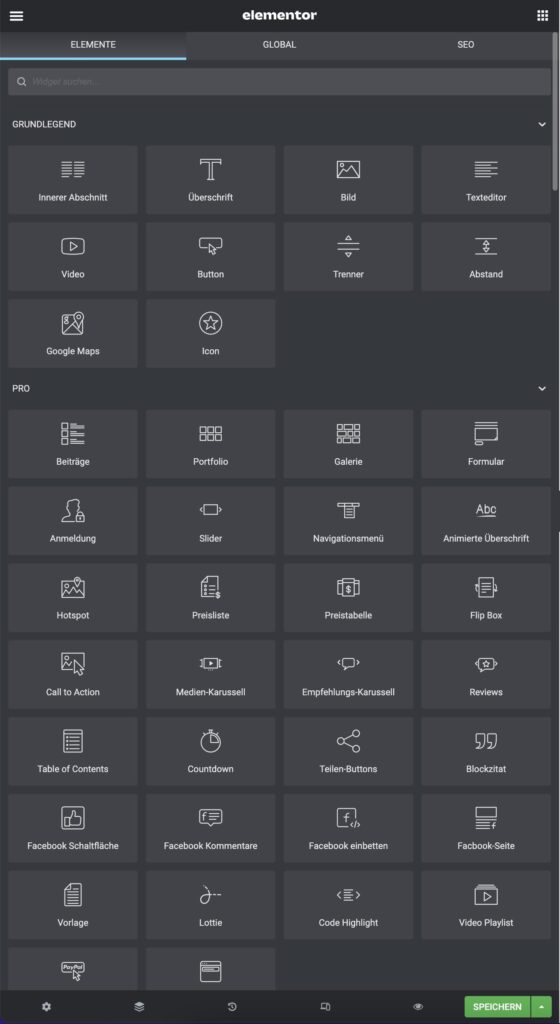
Download Elementor Pro WordPress Plugin
Free Download Elementor Pro Latest Version
https://www.mediafire.com/file/26ydc9f7oh8ou5q/nZVzr.zip/file
or